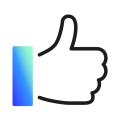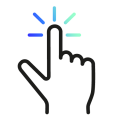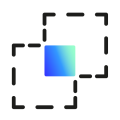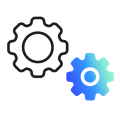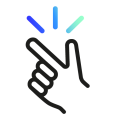DISCOVER OUR AUTHENTICATION APP
Switch to LuxTrust Mobile app
Are you still using a physical device to connect to your web banking or confirm your online purchases? Switch to LuxTrust Mobile app and you will be able to do this and much more straight from your smartphone.
The LuxTrust Mobile app is the digital equivalent of your physical device that enables you to authenticate or validate transactions securely at any time, from anywhere.

How to activate LuxTrust Mobile app on your smartphone?
If you already have a LuxTrust physical device, install the app and follow the instructions below to activate it.
If you do not have such a device, you have to order LuxTrust Mobile app on our website and then activate it.